This script converts the Body Object to a polygon mesh.
This script converts the Body Object to a polygon mesh.
There are options for grid quality.
All surfaces are welded together
This makes it easy to convert and customize cad models to polygons.
rollout boqRoll "BodyObject Quality" ( local presetProps = #(#LowQualityVDS, #MediumQualityVDS, #HighQualityVDS, #IsoAngleDS, #IsoChordHeightVDS, #FaceApproxAngleVDS, \ #EdgeApproxAngleVDS, #FaceChordHeightVDS, #EdgeChordHeightVDS, #MaxEdgeLengthPctVDS) fn setDisplayOption objs num = if objs.count != 0 do ( if GetCommandPanelTaskMode() != #create do SetCommandPanelTaskMode #create with redraw off (for body in objs where isKindOf body Body_Object do setProperty body #DisplayRadioVDS num) ) fn setMeshQuality objs mode: props:presetProps = if objs.count != 0 do ( if GetCommandPanelTaskMode() != #create do SetCommandPanelTaskMode #create local vals = case mode of ( ) with redraw off for body in objs where isKindOf body Body_Object do ( for i = 1 to props.count do setProperty body presetProps[i] vals[i] ) ) group "Option" ( button btn_Jo "Join" pos:[8,25] width:60 height:100 button btn_Mesh_a "30/0.2" pos:[70,25] width:60 height:30 button btn_Mesh_b "30/0.1" pos:[70,60] width:60 height:30 button btn_Mesh_c "30/1" pos:[70,95] width:60 height:30 button btn_Hide "Hide" pos:[132,25] width:60 height:100 ) on btn_Jo pressed do ( StartObjectCreation Join_Bodies $.TwoSidedMeshesOP = false --$.BrepOperation = 5 $.DisplayRadioVDS = 1 ) on btn_Mesh_a pressed do ( $.FaceApproxAngleVDS = 30 $.FaceChordHeightVDS = 0.2 ) on btn_Mesh_b pressed do ( $.FaceApproxAngleVDS = 30 $.FaceChordHeightVDS = 0.1 ) on btn_Mesh_c pressed do ( $.FaceApproxAngleVDS = 30 $.FaceChordHeightVDS = 1 ) on btn_Hide pressed do max hide selection ) createDialog boqRoll 200 135 style:#(#style_titlebar, #style_sysmenu, #style_toolwindow)
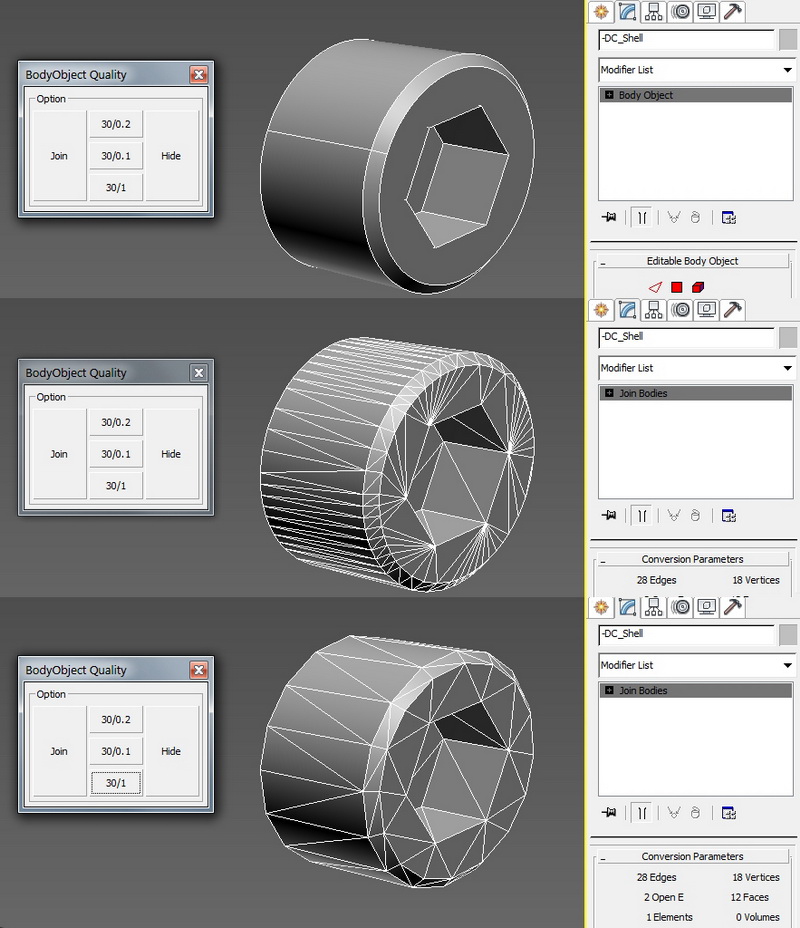
Version Requirement: 3dsMax 2015
Author: www.3dz.ru
