Ponzu is an AI-powered texture generator that generates texture maps in a variety of styles based on textual cues, allowing you to adjust the parameters of these maps to make them fit your design.
Today, we recommend a free AI texture generator that can automatically generate different styles of texture maps based on text descriptions. You can seamlessly and continuously stitch the texture of the images together, and it also offers five types of texture files for free download, so don't overlook it if you're looking for texture mapping for your 3D models.

Ponzu is an AI-powered texture generator that generates texture maps in a variety of styles based on textual cues, allowing you to adjust the parameters of these maps to make them fit your design.
The creators of Ponzu like to make their own games, and in order to solve the problem of their own game worlds looking too bland, they built Ponzu with their friends, using the power of AI to make the generation of texture maps as short as a few seconds and generating a variety of different styles on demand, making it easy to set up the style of the game world.
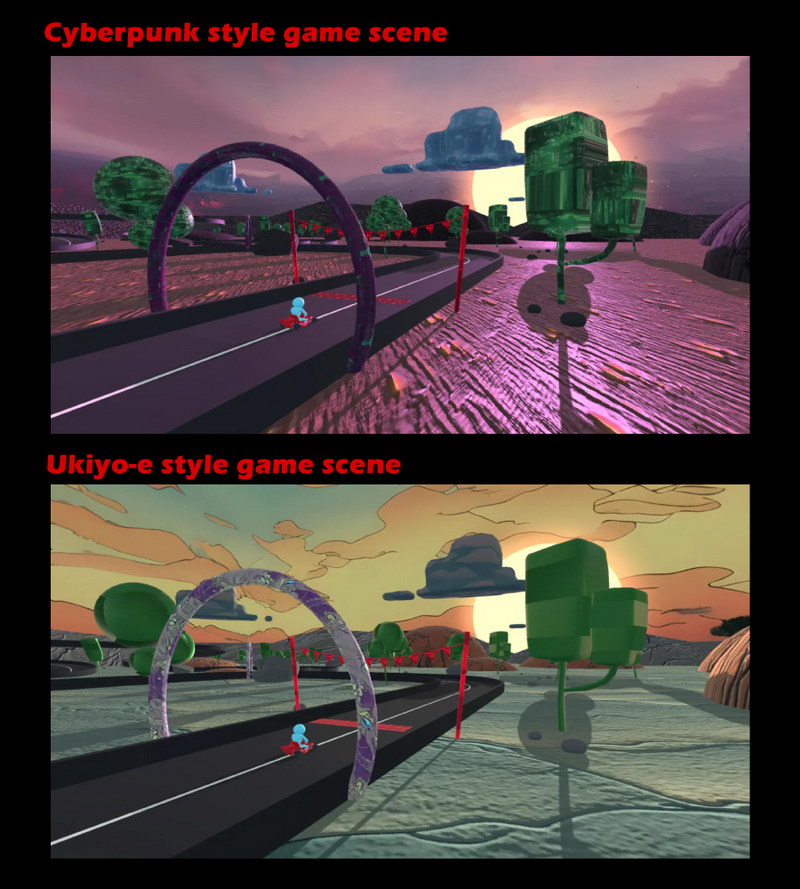
How to use Ponzu
Ponzu is very simple to use. Enter the English prompt on the homepage and select a style to get at least 3 AI-generated textures, and if you're not satisfied with any of them, you can click the "more" button to regenerate them. The generated texture will show the mapping effect on a 3D cube model, and you can adjust ambient light and directional light to preview different effects.
There are 10 style options in Ponzu, including: custom, photorealistic, ukiyo-e, toon, cyberpunk, steampunk, watercolor, line art, art nouveau, and impressionist. The customization means that you can enter the keywords of the style you want and then let the AI generate the specified style.
Export Maps
Click "Map Strength" on the right side of the webpage to set up various texture data and export them. Five types of texture files are provided by Ponzu; all of them are in PNG format and 512*512px.
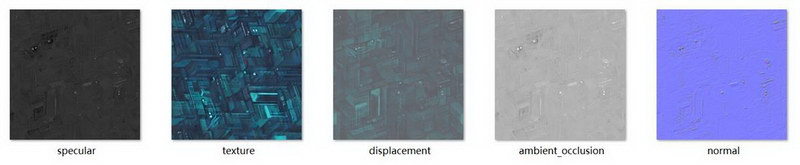
The five types of files are: Texture, Normal, Ambient Occlusion, Specular, and Displacement, and you can also adjust the roughness, metalness, and reflectivity for Specular.
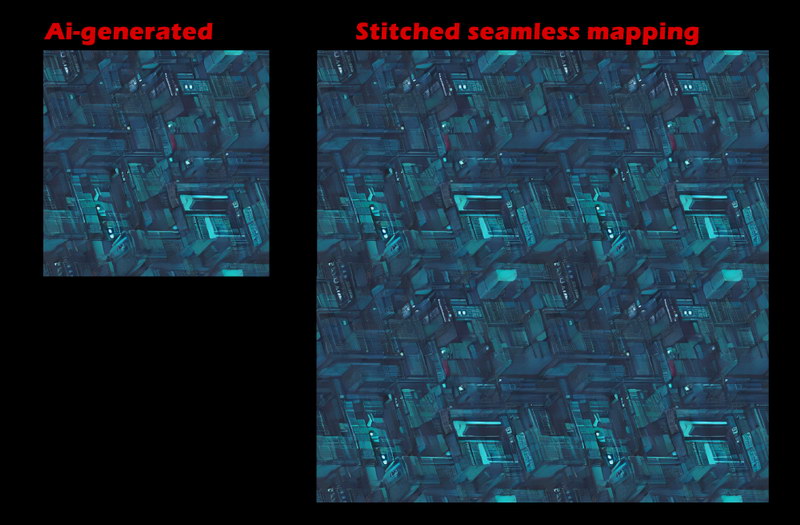
It is easy to extend the dimensions by seamlessly stitching the textures together. This feature allows Ponzu to generate not only 3D model maps but also patterned background images.
Ponzu homepage: https://www.ponzu.gg/
