Scripts and plugins enhance the capabilities of 3ds Max; scripts are written in MaxScript and are user-customizable, whereas plugins are external software components developed by third parties to extend the functionality of the software. Scripts and plugins serve similar purposes but have distinct differences:
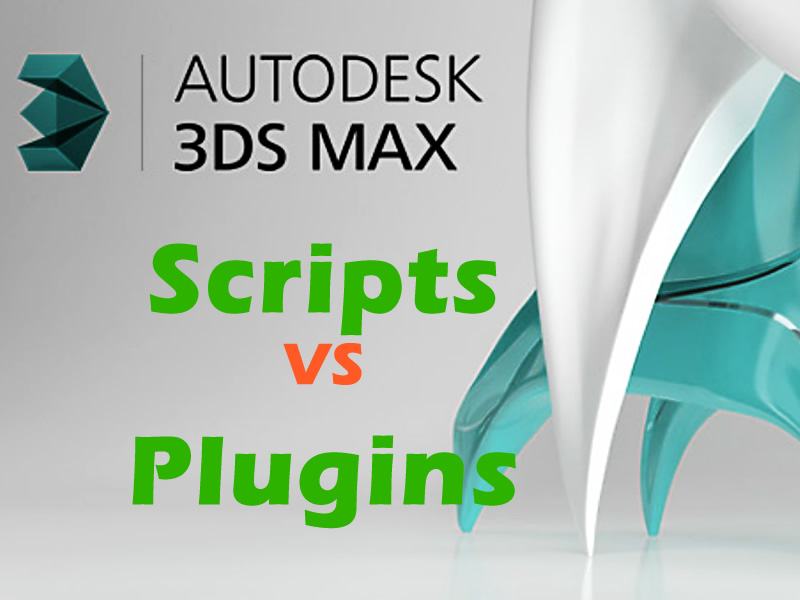
MAX Scripts
Scripts are written in MaxScript, which is the built-in scripting language of 3ds Max. This is a feature added to Max 2.0 and later. It can also be used in 3Ds Max-related products such as Autodesk viz, Character Studio, Plasma, and gMax; scripts can be used for modeling, animation, materials, rendering, and so on. It is specially designed for 3D Studio Max.
Customize and write 3Ds Max scripts using an open interface. Users can create their own scripts or download pre-made ones from various online sources.
They are essentially sets of instructions that automate tasks, create custom tools, or add new functionality to 3ds Max. Scripts can invoke most features of 3Ds Max.
Scripts are usually created by users or developers to streamline workflow, automate repetitive tasks, or customize the software according to specific needs. Artists and developers can easily extend the user interface and automate operations to perform batch processing.
It is possible to rewrite almost all of Max's functions (except for a few) using scripts and to realize operations that are not possible with the mouse and keyboard.
Language: Scripts in 3ds Max are written in MaxScript, which is a scripting language specifically designed for automating tasks and customizing the software.
Functionality: Scripts can automate repetitive tasks, create custom tools, manipulate objects, modify scenes, and perform a wide range of other functions within 3ds Max.
User Interaction: Scripts can be interactive, allowing users to input parameters, make selections, or choose options through dialog boxes or user interfaces.
Customization: Users can create their own scripts tailored to their specific needs or download scripts created by others from online sources.
Plugins
Plugins are external software components that integrate seamlessly into 3ds Max, typically written in C++ or Python. They are compiled into dynamic link libraries (DLLs) that can be loaded into 3ds Max.
They extend the functionality of 3ds Max by adding new features or tools that are not available in the standard software. Plugins integrate directly into the 3ds Max interface, often adding new menus, toolbars, or commands to the software.
Plugins can range from rendering engines, modeling tools, animation controllers to specialized effects and simulations. Plugins can add new features, tools, render engines, import/export formats, or specialized functionality that extends the capabilities of 3ds Max.
Unlike scripts, plugins are developed by third-party companies or developers and are often commercial products. such as a rendering engine like V-Ray or Arnold; a modeling tool like PolyBoost; or a simulation tool like FumeFX.
In summary, scripts in 3ds Max are written in MaxScript and are used for automating tasks and customizing the software, while plugins are external components that add new features and functionality to 3ds Max and are developed using programming languages like C++.
