V-Ray frame stamp allows you to overlay various information onto your rendered images. This information can include details such as render time, date, scene file name, camera name, render resolution, frame number, and more. Framestamps are helpful for tracking rendering progress, organizing files, and providing context for your renders.
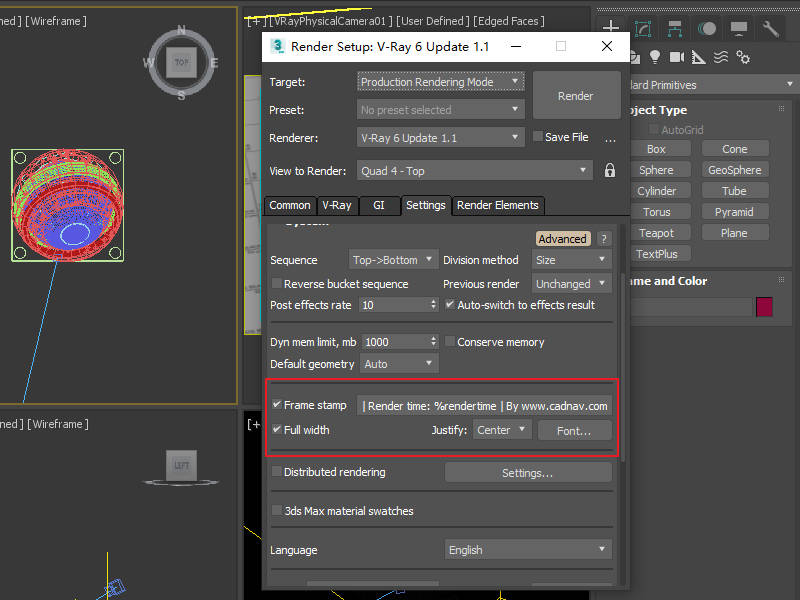
How To Customise The V-Ray Framestamp
1. Accessing Framestamp Settings
Navigate to the V-Ray Render Settings. Look for the Framestamp options or settings within the V-Ray settings panel.
2. Frame Stamp Settings
Common options include toggles for enabling/disabling Framestamps, choosing which information to display, selecting the font style and size, setting the position on the image, and adjusting the color.
3. Frame Stamp Variables
You can choose which elements you want to include in the frame stamp. Common elements include render time, date, scene file name, camera name, resolution, frame number, etc.
The frame stamp will be automatically added to the rendered image.
V-Ray Framestamp Variables
%vrayversion
%filename
%frame
%rendertime
%computername (host computer name)
%date (current date)
%time (current time)
%camera (name of camera, if camera view, empty otherwise)
%w (image width)
%h (image height)
%ram (total physical memory present)
%vmem (total virtual memory present)
%mhz (cpu speed)
%cpu (cpu id)
%os (operating system)
